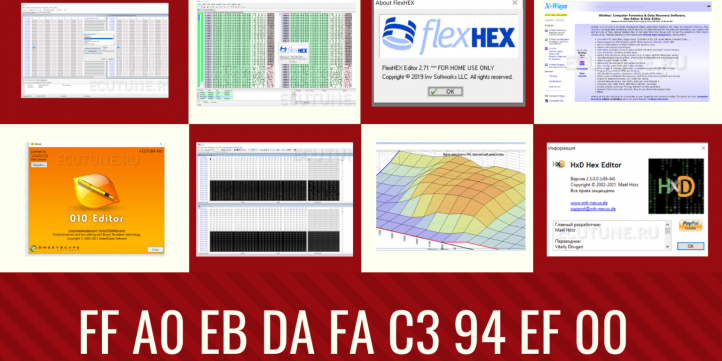
What hex editors are for?
Our partners and students periodically ask, “Which hex editor do you recommend? Is it worth paying for WinHEX?” Let’s compare five different editors and determine the most suitable one.
But first, let’s understand what tasks a chip-tuning master solves using a hex editor:
- Comparing two ECU software versions. For example, you have purchased a tuning files kit with the stock file and you are not sure if it is the same version of software that is in the car you are currently working on. Compare the stock file from the purchased kit with the one read from your car.
- Transfer of individual data (synchronization transfer). Usually, the instructions of your flashing software indicate which data needs to be transferred from the original ECU file to the tuned file. You cannot do this without a hex editor (or you will need to purchase special utilities). Some flashers can transfer such data automatically during writing. Any hex editor can edit ECU files well, this is its main function.
- Searching for identifiers in the ECU file. This may be necessary when you are not sure if you have saved the correct data. You can look inside the file and find identification strings. All hex editors can search for ASCII strings.
- Preparing ECU files for flashing. Flashers may save data from the control block slightly differently. For a specific flasher, it may be necessary to remove unnecessary data, or vice versa, add areas filled with zeros or FF. The hex editor will also allow you to compare two files and determine if they contain the same program or if they are completely different software versions. Modifying one version of the software will differ slightly, by tens or hundreds of bytes.
HxD Hex Editor
[File comparison] [Computing CRC] [Windows] [Free]
[Synchronous viewing] [Map of difference]Our first contender is a program from German developers. HxD can be downloaded completely for free from mh-nexus.de
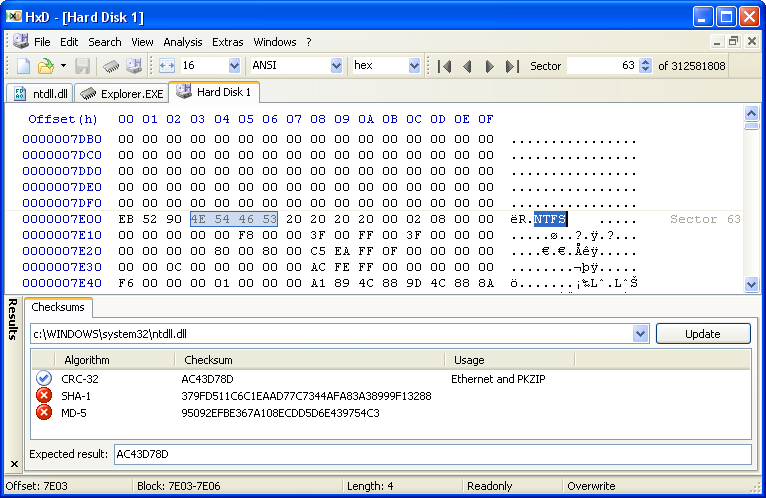

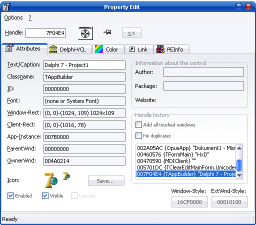
This editor is suitable for minimalists, as it is very simple and intuitive. The obvious drawbacks include very basic file comparison functions, lack of synchronous viewing of two files, and absence of analysis and map of differences.
FlexHEX
[File comparison] [Computing CRC] [Synchronous viewing] [Map of difference]
[Windows] [Free]The program is free for personal use, and can be downloaded from the developer’s website at the following link: http://www.flexhex.com
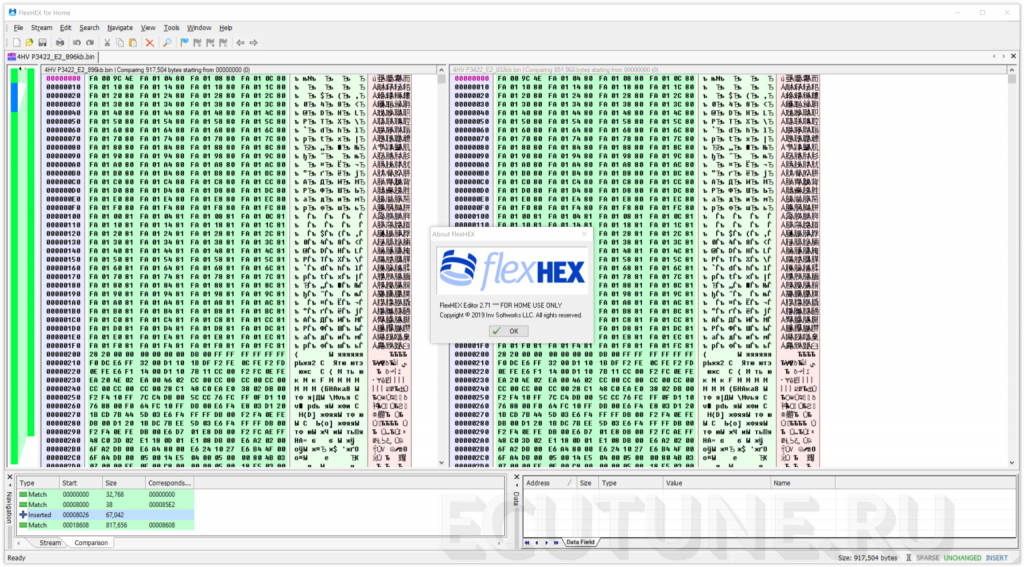
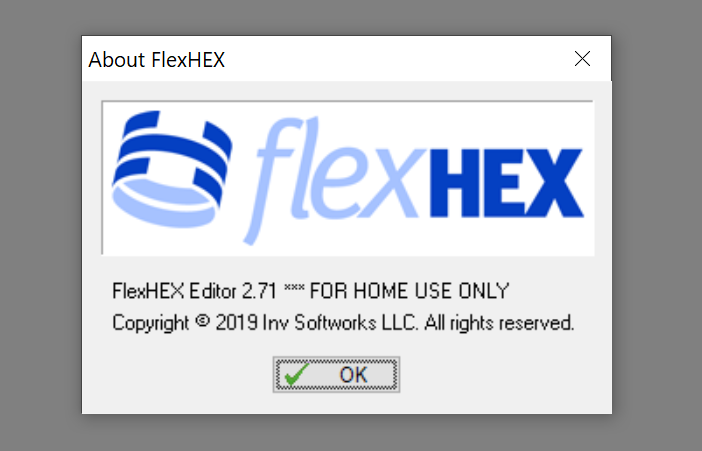
FlexHEX is a full-featured editor, and it’s hard to say which functions it lacks.
One of its features worth noting is the ability to fine-tune file comparison and a clear map of differences.
In the screenshot, two files with identical file are open, differing only in the presence of an area of data filled with FFh in one of the files, which is very clearly displayed in graphical form in the left part of the program window.
The only obvious disadvantage of the program that has been identified is that the application sometimes unexpectedly closes for no reason.
Considering FlexHEX is free for private use, we recommend giving it a try.
The commercial version can be purchased by subscription for $59.95 per year, which may be inconvenient and looks quite expensive compared to its competitors that we will consider later.
010 Editor
[File comparison] [Computing CRC] [Synchronous viewing] [Map of difference]
[Windows] [macOS] [Linux] [$49.95]The only multi-platform editor that we managed to find and try. There are versions available for Windows, Linux, and MacOS.
You can download the demo version via the following link: www.sweetscape.com The commercial version will cost $129.95, and for personal use – $49.95.
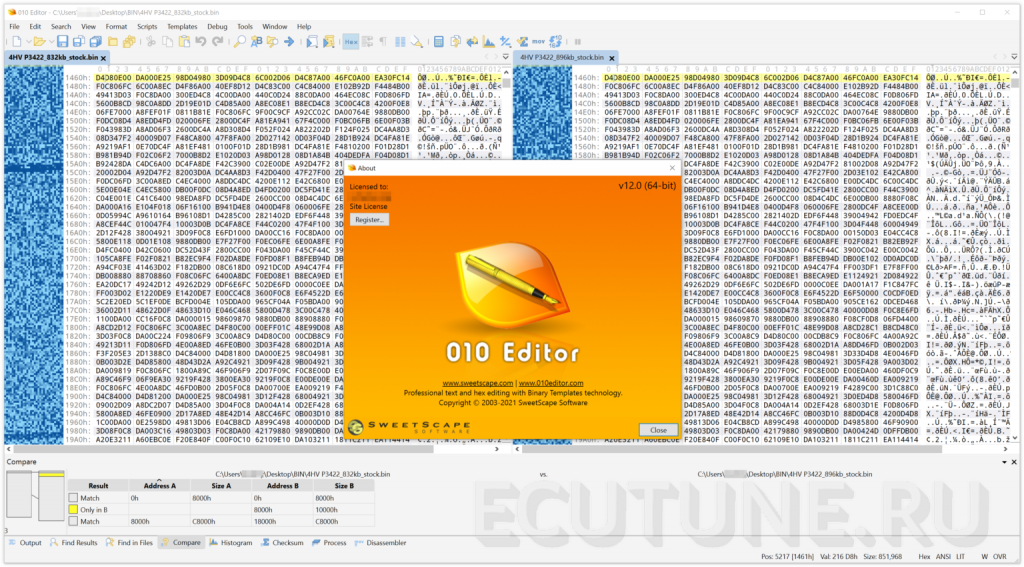
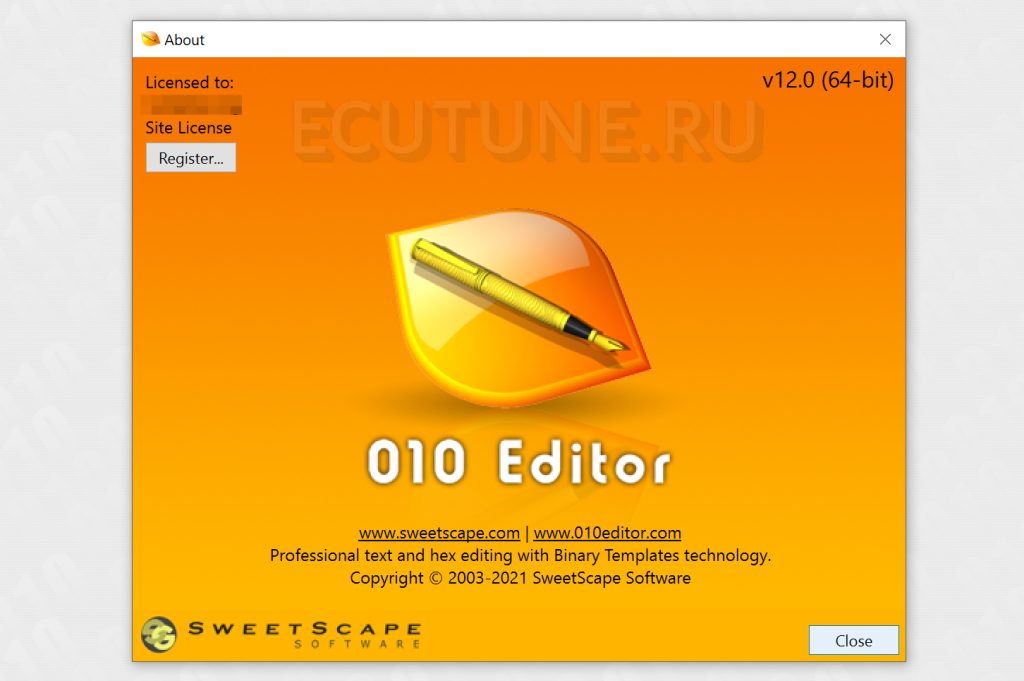
The program has all the necessary functionality, including graphical maps of file contents and file comparison, synchronized viewing.
No obvious drawbacks of the program were found – therefore, it is highly recommended.
WinHEX
[File comparison] [Computing CRC] [Synchronous viewing] [Map of difference]
[Windows] [$49.95]One of the most well-known and popular editors, partly due to the existence of patched versions.
You can download the distribution from the following link: www.winhex.com/winhex
The program worked for about a month without registration, after which it stopped launching. A personal license can be purchased for approximately €35.90 – the price is indicated in your local currency and may vary slightly.
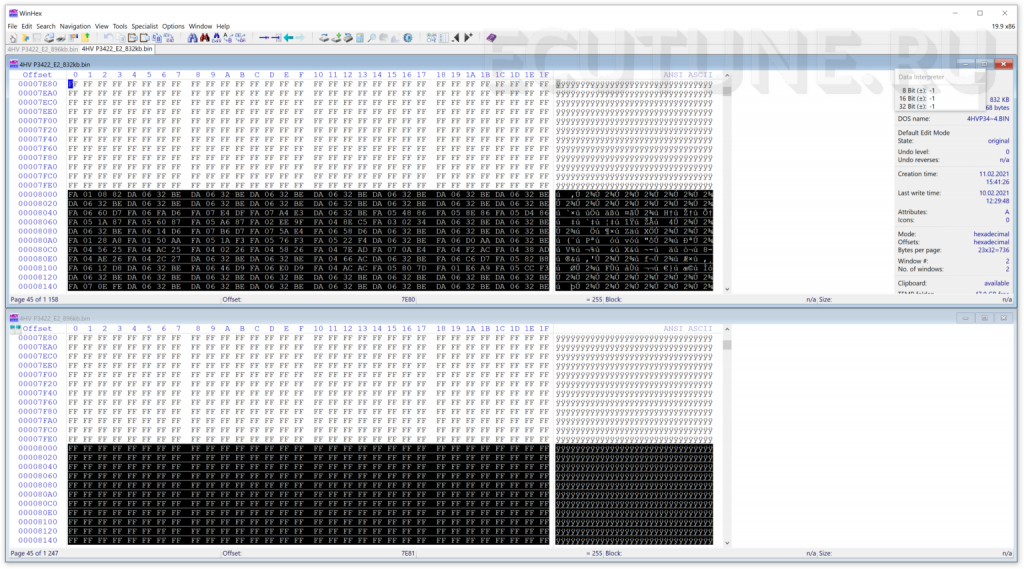
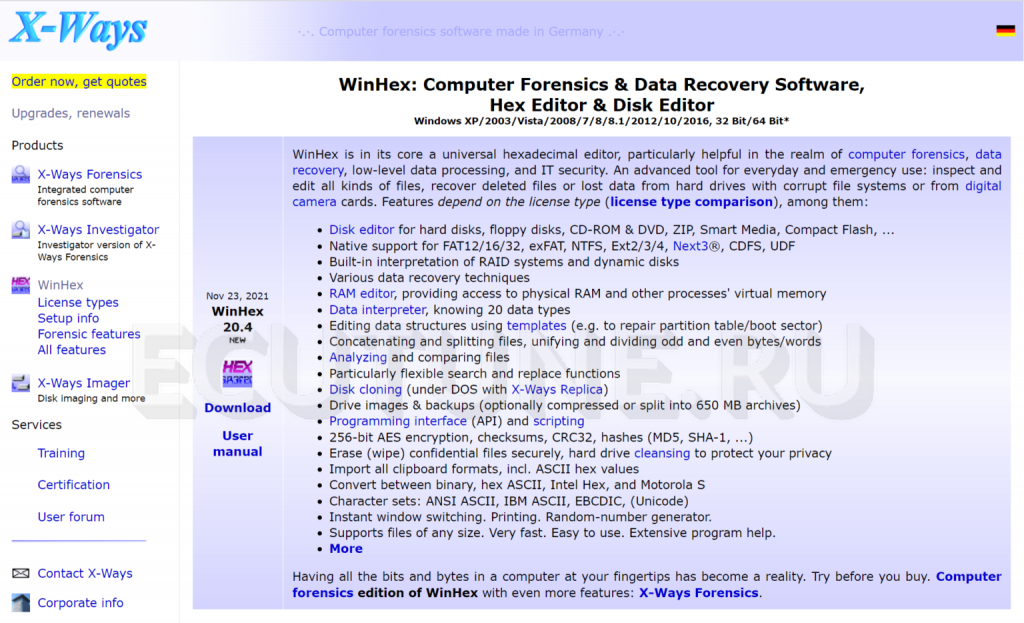
Unlike the two previous editors, WinHEX completely lacks any graphical display of file content and comparison results.
Nevertheless, WinHEX is the cheapest hex editor. It has a function of synchronous viewing of two files, including the display of differing bytes.
Hex Fiend
[File comparison] [Synchronous viewing] [Computing CRC] [Map of difference]
[macOS] [FREE]A fast and clever open source hex editor for macOS: https://hexfiend.com
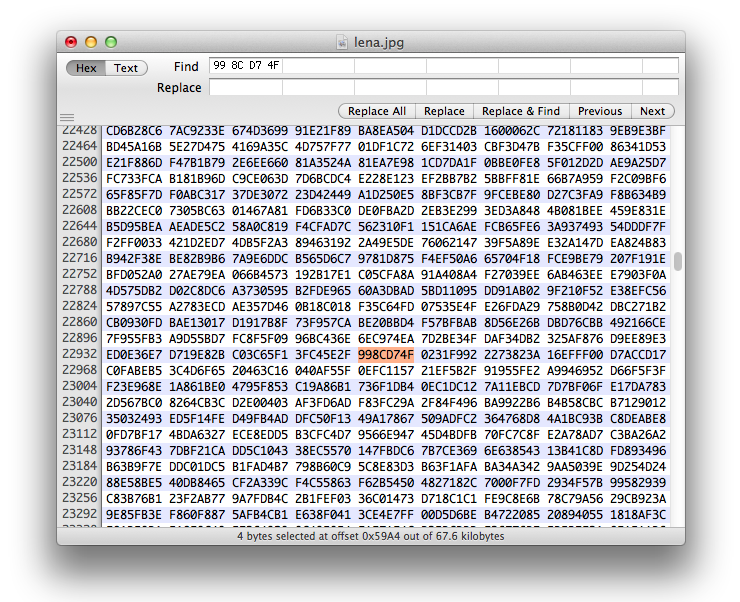
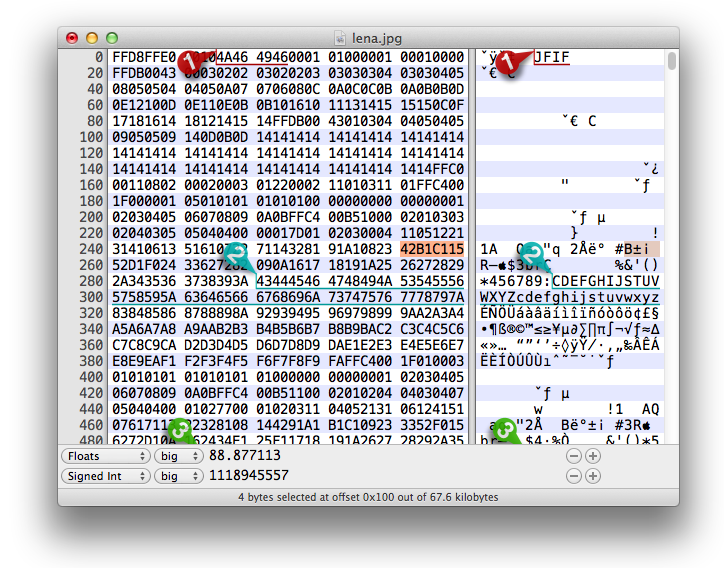
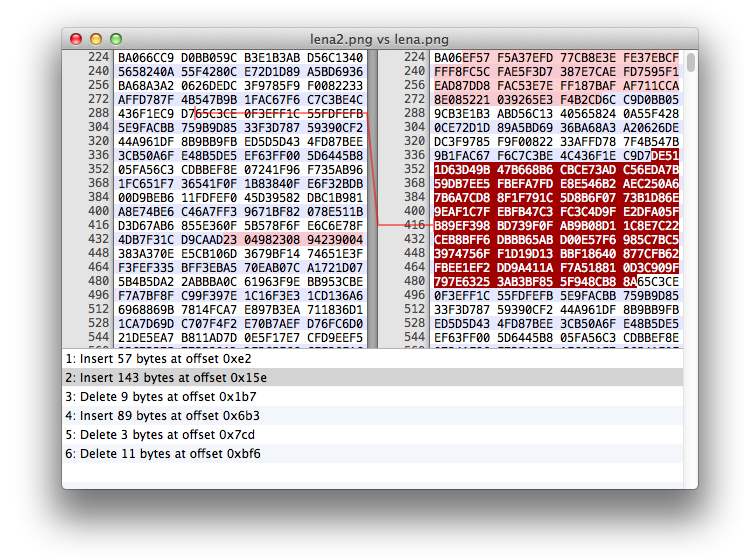
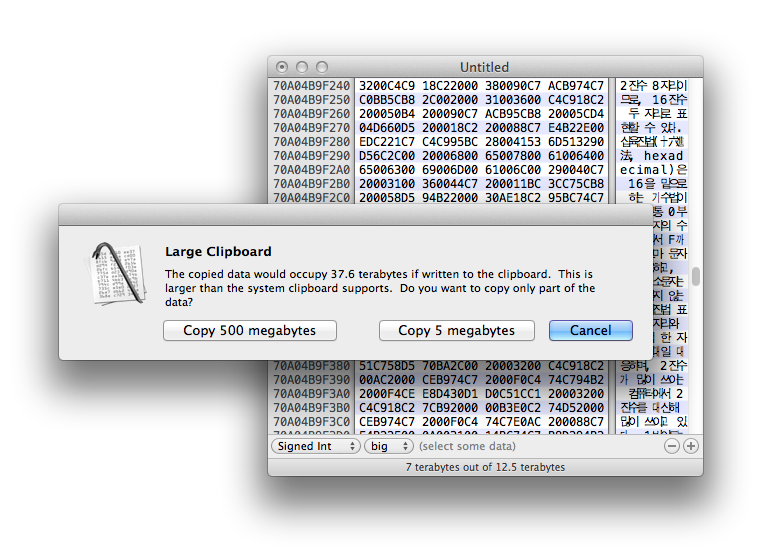
It’s a great editor with lots of options and absolutely enough for most macOS users.
So, which one to choose specifically for you?
It depends on the type of license you need. For most private masters, a license for home use is suitable, and therefore you can get by with free versions.
If you have any questions, feel free to ask them in the comments.
Tell us which editor you use. Do you think it’s necessary to release tutorial videos on working with hex editors?
To order the modification of your firmware, follow the link.