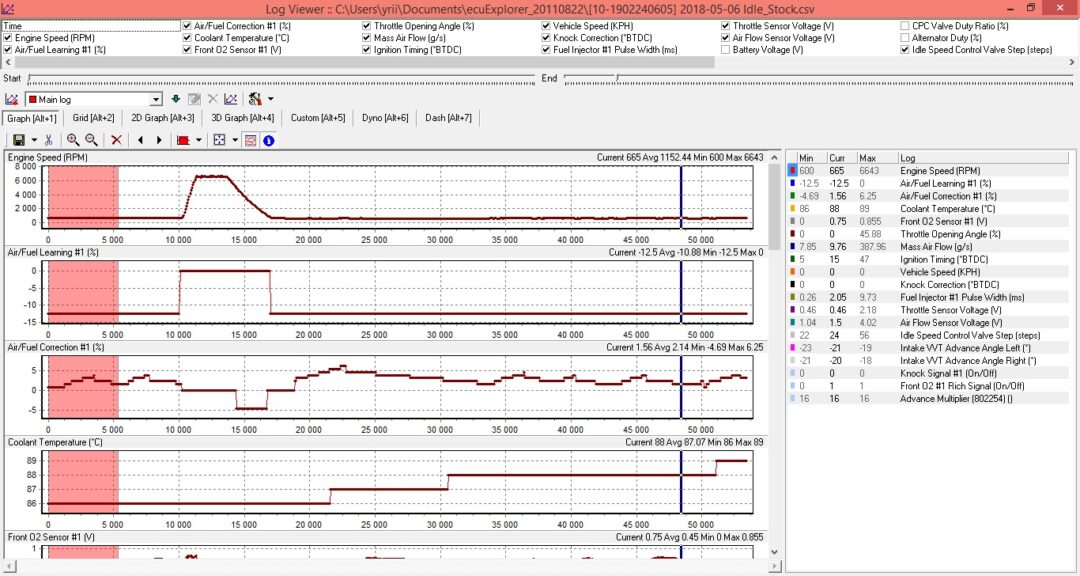
Logging Engine Data Before and After Remapping
Before proceeding with the engine remapping, it is recommended to log the engine data to ensure its proper functioning. The same should be done after the remapping process.
During the logging, it is important to include a segment with all consumers turned off (climate control, audio system, lights, etc.). It is best to let the engine idle for a few minutes at the end of the drive before concluding the logging session.
Logging by ECUEXPLORER
Original Source – http://code.google.com/p/ecuexplorer/. There you will find a guide, protocol description, installation program archive, and source code.
To connect to the vehicle, a simple K-LINE adapter is required.
When connected to known devices supported by the program, a label such as ‘MY03 Forester 2.0 NA (EURO) [AG600-2000]’ is displayed.
When connected to unknown devices, the label will be like ‘Subaru [01-2A04004005]’. ’01’ represents the device address, followed by the firmware identifier.
No installation is required, simply extract the files into a single directory.
Important:
- Determine the connection port.
- Specify the directory for log recording. Enable ‘fast pulling’ mode.
- To start recording a log while in the Realtime Data View window, press Insert. The program header will change accordingly. To stop recording, press Insert again.
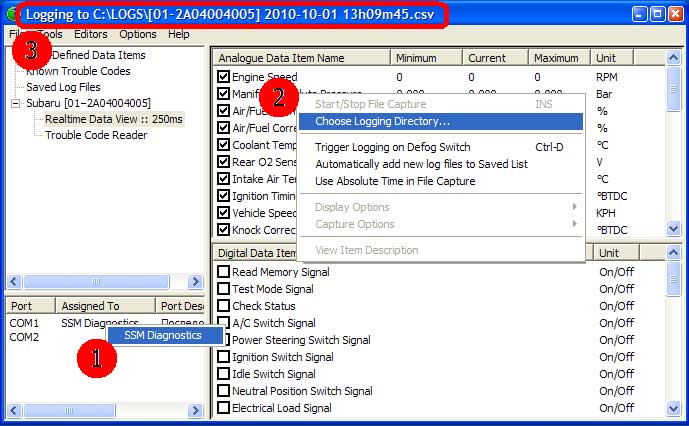
Download Ecuexplorer
Logging by ecuEdit
Another way to retrieve logs is by using the ecuEdit software.
It works with Open Port 2.0 adapter or other K-LINE adapter.
Logging by RomRaider
RomRaider is a free, open source tuning suite created for viewing, logging and tuning of modern Subaru Engine Control Units.
Parameters for logging
The logs should necessarily contain the section at idling speed with the consumers switched off (climate, radio, lights, etc.).
General (obligatory!)
- Engine Speed (RPM)
- Mass Airflow (g/s)
- [romraider] Engine Load (calculated) or Engine Load (x-byte)* – Load per revolution. Engine Load (Relative) – Useless
- Manifold Absolute Pressure (Bar) or Manifold Relative Pressure (Bar). ! Not “Corrected” Manifold Pressure
- Air/Fuel Correction #1 (%) – Instant Fuel Correction
- Air/Fuel Learning #1 (%) – Memorized fuel correction
- Coolant Temperature (°C)
- Intake Air Temperature (°C)
- [Electric Throttle] Accelerator Opening Angle (%)
- Throttle Opening Angle (%)
- Vehicle Speed (KPH)
- Fuel Injector #1 Pulse Width (ms) – Pulse time per injector
- [AVCS] Intake VVT Advance Angle Left (°), Intake VVT Advance Angle Right (°)
- [Dual AVCS] Exhaust VVT Advance Angle Left (°), Exhaust VVT Advance Angle Right (°)
- Air/Fuel Sensor #1 (Lambda or AFR)
- Air/Fuel Sensor #1 Resistance (Ohms)
- Feedback Knock Correction (° BTDC)
- Fine Learning Knock Correction (° BTDC)
- IAM (multiplier)
- Ignition Total Timing (° BTDC) – Total ignition advance angle, after all corrections
- [turbo] Primary Wastegate Duty Cycle
Optional for logging, but necessary for monitoring
- Atmospheric Pressure (Bar) – make sure it is 1.0 bar +/- 0.05 for sea level. If it does not fall within the limits, log it
- Battery Voltage (V) – make sure that it is more than 13 volts in any mode when the car is running
- Alternator Duty (%) – in case of problems with the battery charge – include in the log